okey nie tuto untuk buad scrool bar ape itu scroll nie dia

itu dia scroll bar .. nak tukar scrollbar korunk?? ikut step nie..
1. designe -> edit HTML -> click expand widget -> (tekan ctrl+f untuk memudahkn pencarian.)
2. Cari CODE nie.
]]></b:skin>
lepas dah jumpa, copy code bawah ni and paste sebelum ]]></b:skin> tadi.
::-webkit-scrollbar {height:12px;width: 12px;background: #D9D9D9;}::-webkit-scrollbar-thumb {background-color: #B2C0C6;-moz-border-radius: 10px;border-radius: 10px;}
*okay,, yang warna purple tu boleh tukar warna mengikut kesukaan anda *yang warna MERAH itu korunk kalau nk scroll korunk ade background copy code nie dan paste kan di warna merah itu okay?
background-image:url(URL IMG);
URL IMG tu tukar jadi URL gambar seperti biasa.
nah ambik contoh URL IMG yg boleh korunk ambik

( http://i223.photobucket.com/albums/dd167/mhelowdhie/h0verz/8.gif )
( http://i223.photobucket.com/albums/dd167/mhelowdhie/h0verz/6.gif )

( http://i293.photobucket.com/albums/mm62/happyy-stop/sqbgpink.png )

( http://i293.photobucket.com/albums/mm62/happyy-stop/sqbgblue.png )

( http://i293.photobucket.com/albums/mm62/happyy-stop/striplinesbg.png )
Kalau korang nak tambah border pun boleh. Just add code ni dekat selepas border-radius: 10px; dekat code diatas.
border: 1px solid #000000;
Lepas tu preview. Dah puas hati, Save :)
OKAY? BYE2 SELAMAT TRY.. HAHAHAHAHA XD
assalamualaikum :)






![[Image: contestbanner2.png]](http://contest.lynkhost.biz/contestbanner2.png)






6 comments:
wah..nak try...
wah.. tq2 ;)
@ismahrasyidahmansor
haha try la
@Ummi Atthiyah ILS
ahha sme2 :D
HALAMAK jadi tu !! JGN BANGGE TAw hahhah
btw. i amek satu k. tengs :)
Post a Comment